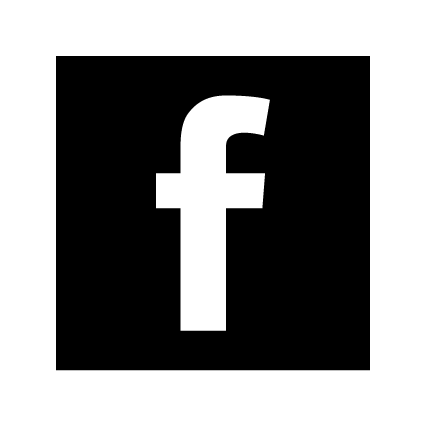System Requirements

Letter-join is designed to run online on PCs, laptops, iPads and tablets through an internet browser.
Compatible browsers include the latest versions of:
Google Chrome
Safari
Opera
Microsoft Edge
LearnPad
Microsoft Internet Explorer
Internet Explorer and Microsoft Edge presently do not have the ability to join cursive letters correctly and we advise not to use for Letter-join.

Desktops and Laptops
To make sure your computer is set-up to use all the functions of Letter-join, we recommend that you register for the 30-day free trial which will allow you to establish any incompatibilities.
Letter-join Tablet Edition
The Letter-join Tablet Edition is designed to run on iPads, Windows and Android tablets.
IPADS
iPads and iPad mini running iOS7 and above with Safari browser.
WINDOWS
Windows 8 tablets (8 inch and above) using the built-in browser
ANDROID
Android tablets (8 inch and above) using Google Chrome, Firefox or Opera.
LEARNPAD
Letter-join can be accessed through the LearnPad system as follows:
On your PC log in to LearnPad.
Log in to Class Connect.
Choose ‘Content’.
Search for keyword ‘Letterjoin’
On your PC log in to LearnPad.
Log in to Class Connect.
Choose ‘Content’.
Search for keyword ‘Letterjoin’
We have successfully tested Letter-join on a wide variety of PCs/tablet/browser/operating system combinations. If, however, you find it does not operate correctly on your tablet, please send us details of your tablet, browser and operating system so we can optimise for your set-up.
Practice worksheets PDF format
The practice sheets are PDF files. Please check to see if you can print out a worksheet. If you cannot, you may need to install Adobe Reader onto your computer from Adobe's web site.
Letter-join fonts
The Letter-join fonts can be downloaded by all subscribers to the School Edition of Letter-join for use in Microsoft Word 2010 onwards.
Internet Connection
Letter-join is an on-line service and requires a reliable internet connection to run.